PayPal PDT vs IPN
Email Notifications are one of the ways PayPal merchants get to know about placed orders. But there are other notification methods which run in the background and whose power we can tap to get real time and accurate information about orders and customers. PDT and IPN are the two notification methods which do this and here, we are going to put them to test against each other. IN PayPal PDT vs IPN, we will look at the advantages and disadvantages of PayPal PDT and IPN services and compare them to see who fits in your use case and what you should be using to get notified.Before going any further, we would encourage that you first make yourself aware about PDT and IPN. You can also set up PayPal PDT and configure PayPal IPN for your online store by reading the linked tutorials. Moving forward, we would assume that you have had some level of acquaintance with both of the notification methodologies. Read a bit about them below:-
PayPal PDT: Payment Data Transfer is a notification method in which the buyer is securely redirected back to your online store (redirect URL mentioned in the PDT setup). A few variables and their values are sent via GET request appended to the redirect URL. This lets the script at the URL execute to validate the request (and placed order). Post validation, buyers can be greeted with a message, emailed an order summary or status or allowed to download digital content. At the same time, merchants can update their databases about the order and keep track of the same while processing.
PayPal IPN: Instant Payment Notification is a way in which PayPal sends a GET request to a notification URL (configured from your PayPal account). This happens in the background and the buyers are oblivious to it. A script running at this notification URL executes to validate the request and can take actions based upon changes in transaction status or other events for which notifications were received.
PayPal PDT vs IPN tug-of-war
So its not really ‘versus’, but we’ll see what method has the advantages and disadvantages to fits your needs in the best possible fashion.
Payment Data Transfer (PDT)
Advantages
- Easy to setup and configure – takes less than 15 minutes. Read this guide to setup PayPal PDT
- Unique identity token helps safeguard access to transaction related data that can be requested
- Lets you get complete access to the transaction data as soon as customers are redirected back to your website
- Customers can be greeted with an order summary or digital downloads can be initiated instantly.
- Update databases and send emails to your customers about the order.
Disadvantages
- PDT fails to deliver if customers are not redirected automatically – could happen due to network failure at the customer front, buyer closes the browser window etc.
- Only cleared payments can be acted upon instantly. If a buyer has paid via eCheque, then you would not have the order amount in your account and will not be able to allow downloads or ship products. The process to get updates for such a transaction either remains manual or can be addressed using IPN.
- A carelessly written PDT script will allow duplicate orders or downloads as users/buyers/customers get to see the URL and a few unscrupulous ones will try to revisit and generate multiple orders without paying for them again.
Instant Payment Notification (IPN)
Advantages
- Easy to setup and configure. Takes less than 15 minutes for you to set things up.
- Background access to notification URL is almost instantly after new or updated transactions.
- Merchants can automate order deliveries when payments are approved or stall them in case of refunds, chargebacks or canceled payments. There is a notification for each one of them.
- Updates to eCheque payments are also posted as notifications.
- Duplicate notifications are not sent, so you can be sure about not processing duplicate orders.
- Notification URL remains hidden from customers and other users which helps keep things in order and secure
- Notifications can be processed in the background and respective emails or updates can be made.
Disadvantages
- Customers can only be notified via email and there is no way to have them download or show order information on a web page, when IPN is used all alone.
- Requires a substantially more code for checks and verification to discard certain notifications and take into consideration the important ones.
- As customers won’t be redirected, IPN alone will cause a gap in case your server is download and PayPal sends an IPN notification at that instant. Your IPN script will never receive the notification and you will be unaware of placed orders or updates to any transaction. Here, PDT works slightly better when users would instead see a page error and try reaching out to you via phone or email in case your business website is down.
This kind of completes the PayPal PDT vs IPN tug-of-war. Each one has its own advantages and therefore, we strongly recommend that both are used in a combination as any one of them alone would not fill in all the gaps. If there is more that you think we can add to this list of plus and minuses, feel free to write a comment below or send an email at contact@paysketch.com

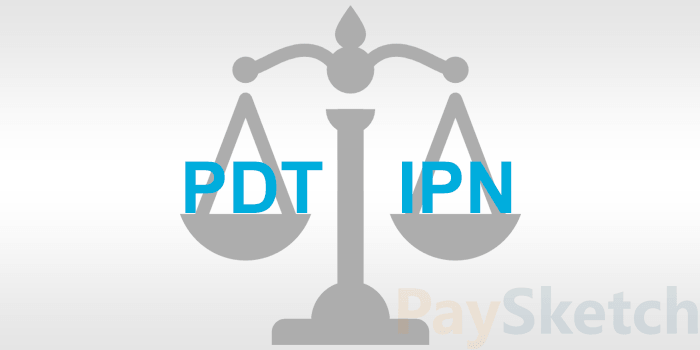



Leave a Reply
Want to join the discussion?Feel free to contribute!