Generate API Signature after generating API Certificate in PayPal
This tutorial will show you the way to generate PayPal API Signature after you have already generated an API Certificate. The process is simple and involves deleting the existing certificate so that you get the option to generate the signature back, while trying to update or generate the API access parameters.
To generate the PayPal API Signature, after you’ve already generated the API Certificate requires that you delete the certificate first. To do so :-
- Login to your PayPal Account
- Navigate to Profile -> My Selling Tools. If you don’t see that option under Profile, simply click on the Profile link and then choose the ‘My Selling Tools’ option from the page that’s visible next.
- Locate the API Access option under ‘Selling online‘ and hit the Update link shown next to it. (View the image below, for reference)
- You would then see 2 API options to choose from. Select the 2nd option, which has the link ‘View API Certificate‘.
- You will now see the API Certificate details, including the Registrant, API username, API password, Fingerprint, Request and expiry dates of the certificate. Hit the Remove Certificate button, and confirm the same when asked for.
That’s all about removing the API Certificate. Now, when you visit the API access page again, you will get the 2 options back – Request API Signature and Request API Certificate. Choose the former, as you’d need to have the API Signature to connect and setup PaySketch with your PayPal account.
View this guide that will walk you through the steps to generate PayPal API Signature and then connect PaySketch to PayPal.


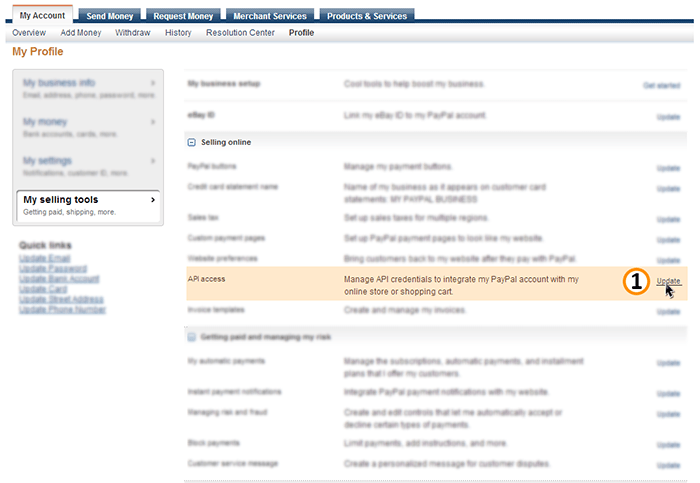
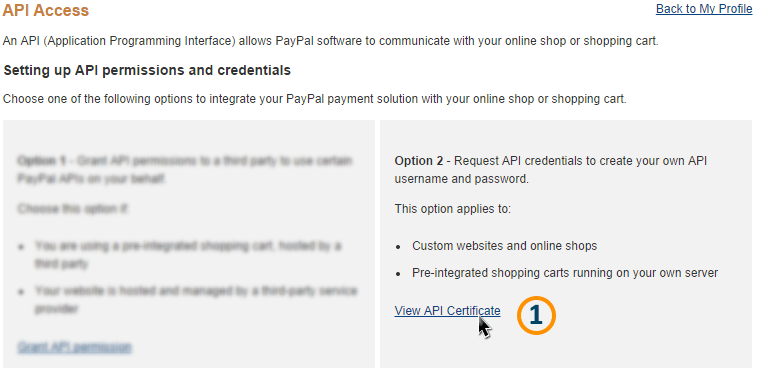
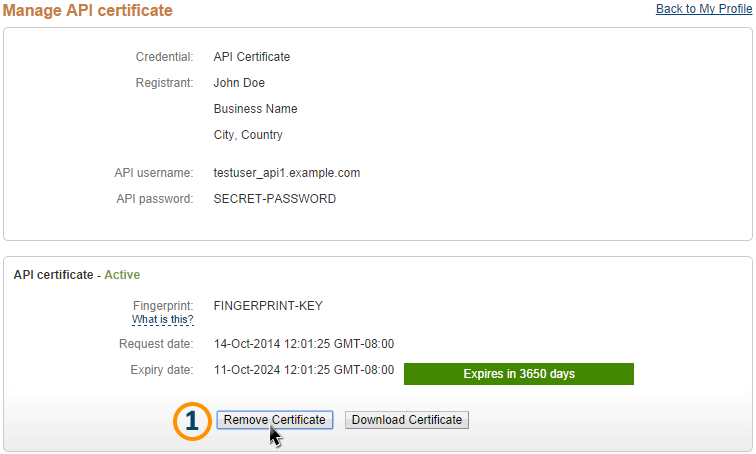


awesome! my endless tries to hookup my payment cart with paypal ends here. thanks.