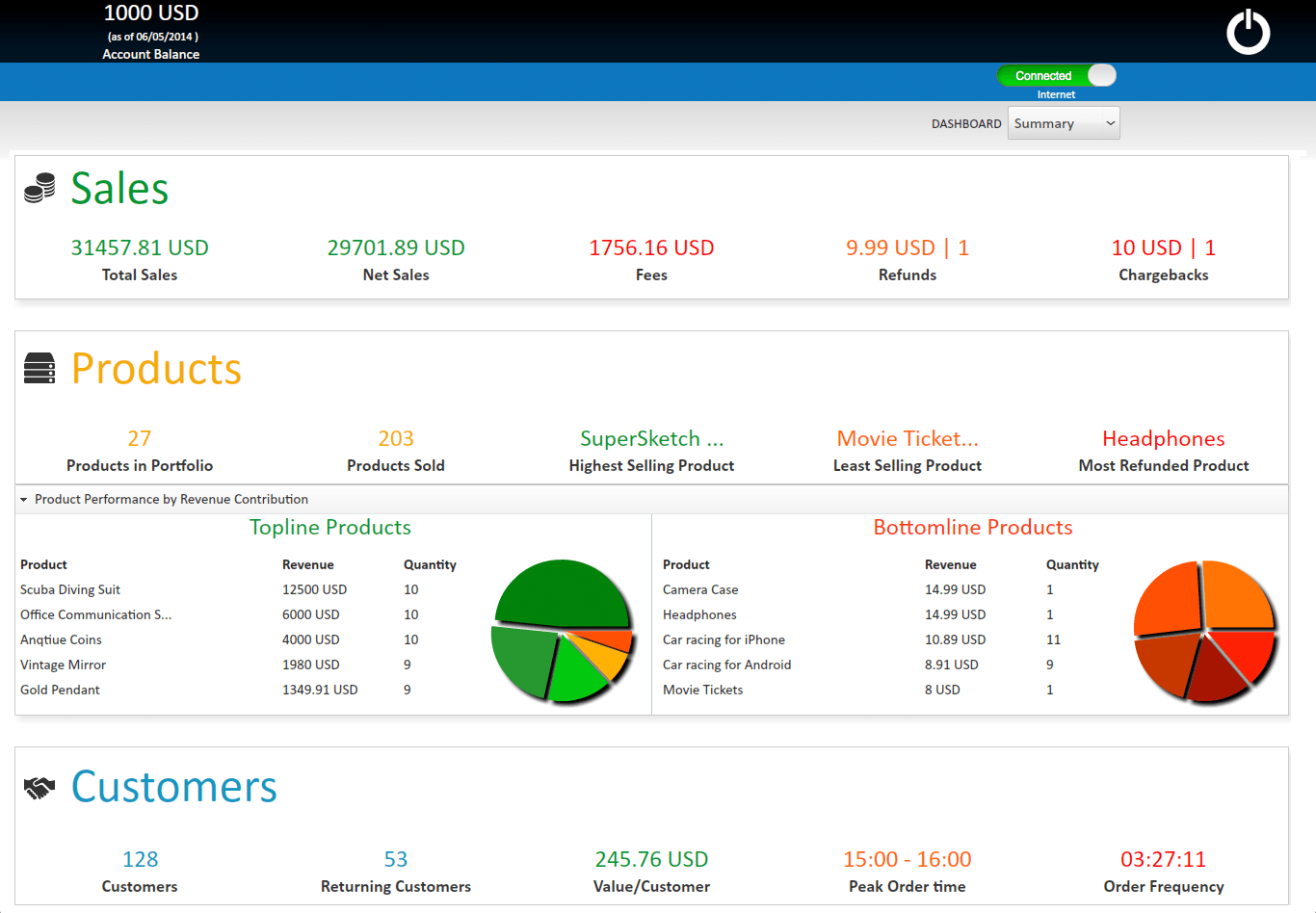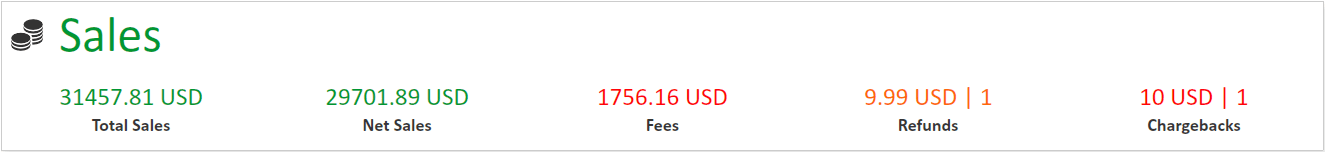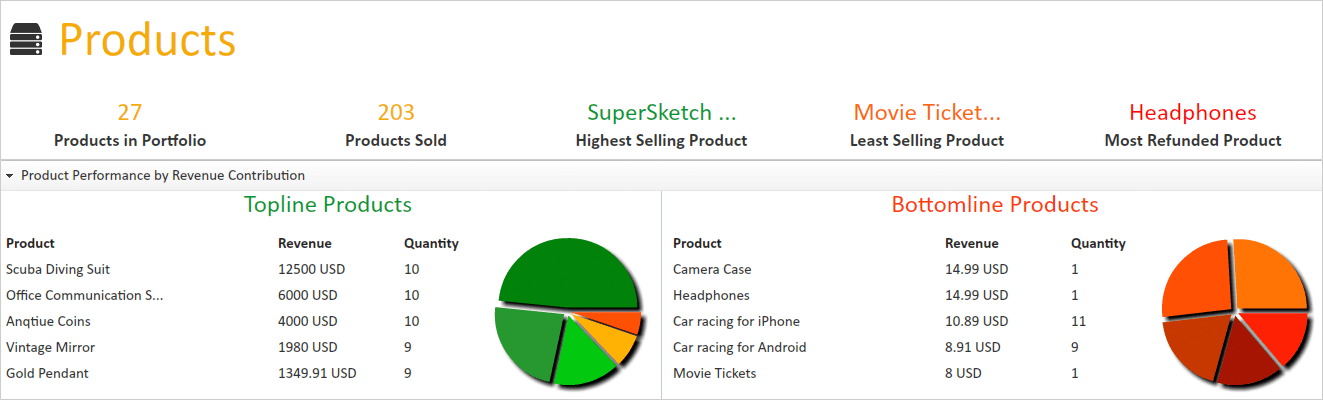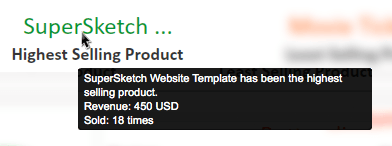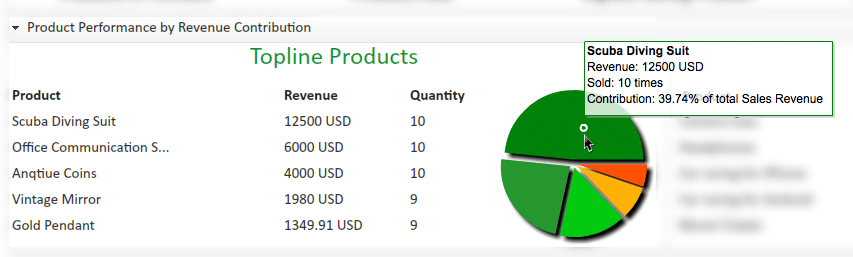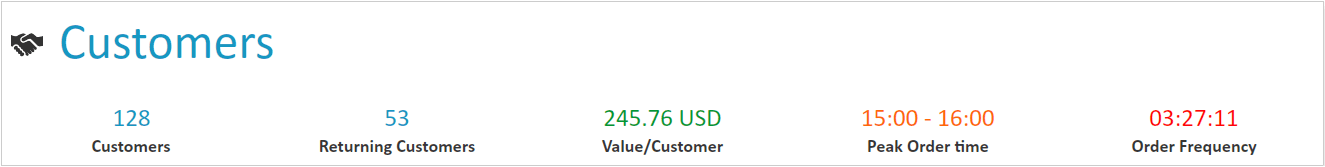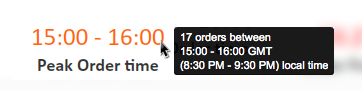Least Selling Product
Shows the least selling product by numbers. Observers should take into account that this does not necessarily mean that the product be ousted from the inventory. It could be a very high value product which has limited buyers, or could be a new launch needing more marketing efforts for product to gain market attention. Hover to gain a deeper insight by knowing the revenue and sales performance of the listed product.
Most Refunded Product
This field shows the product/service that has been refunded the most. Unhappy customers cast a dark shadow and identifying products which are not so well received by the market can bolster improvements across the product, pre-sales and post sales service. Hovering over the product/service show the number of times refunds have been processed for the same.
Topline Products
This section graphically shows the top 5 products which have contributed the most to the overall business revenue. Product distribution by revenue helps understand the top performers and forecast sales and marketing expenditures associated with them. Products with low price and high sale volumes might not contribute as much to the revenue as fewer sales of a highly priced product. This helps realize and understand the importance of products based on their revenue contribution.
Bottomline Products
Reflects the least performing products based on their contribution to the overall revenue. Comparing the marketing, support and post sales expenses being catered to these products can help answer questions such as :-
- Whether the product offering should be continued?
- Is there too little marketing being done for low performers, resulting in low market recognition?
- Does a particular product still have an existing market?
The topline and bottomline products section consolidated information into a tabular and a pie chart. The pie chart disintegrates into product pies, hovering over which shows the product revenue and sales performances and their contribution in percentage to the overall revenue.
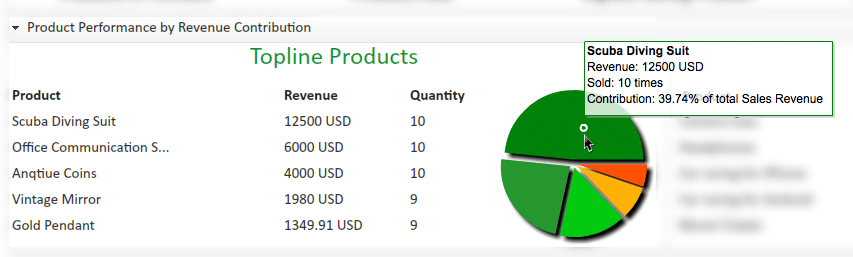
Having access to this information lets you answer basic, yet crucial questions such as:-
-
Which are the best selling products by numbers and revenue
-
Which products don’t contribute even single digits to overall revenue
-
Identify products that have a real problem as they are refunded the most
-
The top performers in across all of the product portfolio