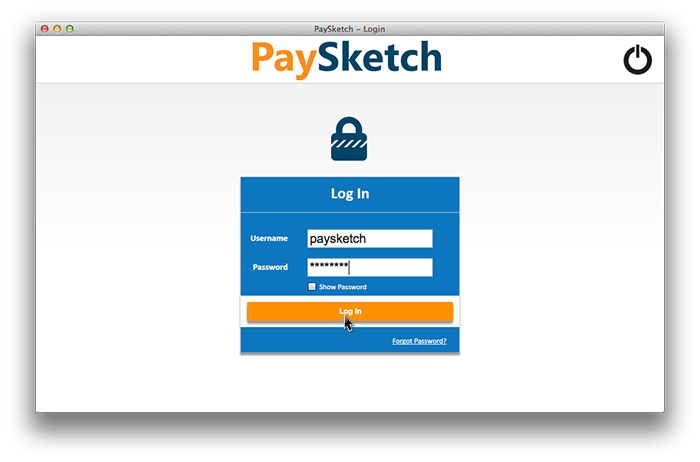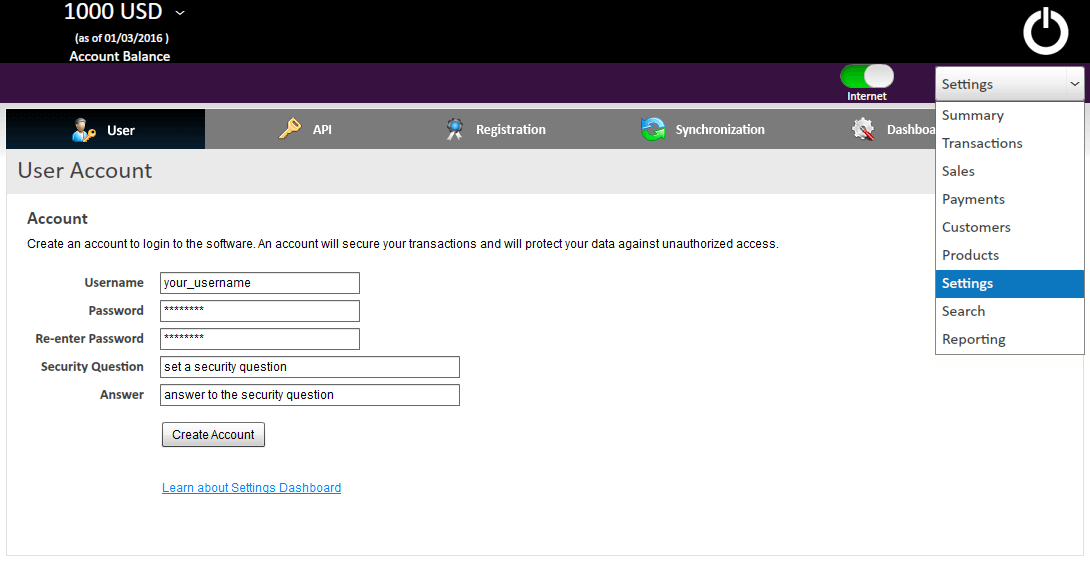User Account
User Account in PaySketch is an access control mechanism that lets only the account owner to login using a username and a password. This mechanism is in place because PaySketch is directly connected with your PayPal account and to ensure legit access to your data, a user account helps with the enforcement.
Before connecting PaySketch to your PayPal account, the software will enforce creation of a user account as a mandate.
The User Account in PaySketch can be created by the following steps:-
- Run PaySketch
- After the application loads completely, click on the Dashboard dropdown and select Settings
- The User tab will be visible by default – this is where from one can create a User Account to login to PaySketch
PaySketch User Account setup
The following components form the User Account setup:-
- Username – enter a username to login
- Password – enter a unique password
- Password Confirmation – confirm the password (in this field, the password characters will not be hidden)
- Security Question – a security question in case you forget the password
- Answer to the security question – answer the security question
- Click on the Create Account button and the account will be created in a blink.
After creating the account, one would need to login everytime when the application starts. The following login window will appear